FAQs
- Returns
- Shipping Questions
- Save My Equipment
- Finding Parts
- Parts Catalog
- California Proposition 65
- My Account Questions
- Order Questions
- Truck Freight Questions
- Security Questions
- Tax Exempt
- Financing
- Ryan and Doosan Portable Power to Bobcat Brand Transition
Returns
Can I return a part?
All items must be returned within 30 days in the original packaging, in new uninstalled condition and you must include a copy of your invoice.
Returns of parts purchased through shop.bobcat.com can be made by filling out the Order and Return Form.
Once we review the order and determine that Bobcat is in error, we will provide a shipping label for you to use to ship it back. Once we receive the part, your credit card will be credited. If the issue is your error, you will be responsible for the shipping costs.
All regular freight returns are subject to a restocking fee of 15% of the purchase price. All shipments must be prepaid, COD and freight collect shipments will be refused.
View our return policy.
Can I return or exchange parts I purchased online at a Bobcat dealership?
Unfortunately, Bobcat Dealerships are unable to accept returns for online purchases at this time.
Can I return core from a remanufactured part I purchased online to a Bobcat dealership?
Unfortunately, Bobcat Dealerships are unable to accept core returns for online purchases at this time.
Shipping Questions
Where do you ship?
Shop.bobcat.com offers shipping to all 50 United States and Canada. We currently are unable to ship to anywhere outside of the US and Canada.
What do you charge for standard ground shipping?
FREE SHIPPING on orders over $99 shipped standard ground, including freight items, to the contiguous United States (Alaska and Hawaii are excluded) and to Canada (remote areas excluded).
When will I receive my part?
- US customers will receive orders in 5-10 business days with standard ground shipping under typical circumstances. Expect LTL or truck freight shipments to arrive in 1 to 2 weeks.
What if I need my part shipped faster?
You can choose Next-Day Air or 2nd Day. You will be required to pay a calculated shipping fee. The warehouse ships Monday through Friday from 8am to 4pm CST. If you place your order after hours or on the weekend, your order will not ship until the next business day. No Saturday Delivery.
How will my shipment arrive?
You may receive multiple shipments at different times from different locations. Smaller items are shipped via UPS. Parts weighing over 150 lbs. (tracks, solid tires, and over-the-tire tracks) will arrive via truck freight shipment.
Save My Equipment
Can I save my model and serial number information?
Yes! Keep your equipment information organized by saving your Bobcat models and serial numbers to make finding compatible products even easier.
How do I save my equipment?
- Save one model and serial number by clicking ‘Add Equipment’. No need to create an account.
- Save multiple models and serial numbers by creating an account or signing in first. Click ‘Add Equipment' and add as many machines as you want.
- Click on your saved equipment to see the compatible products.
- Next time you visit the site, your saved equipment will be there for easy shopping.
- If you want to look at all products without any serial number applied, go to the top of the page. Toggle the green slider off to view all products.
Finding Parts
How do I search for my part?
You can search for parts in several ways:
- Use the search bar to search by serial number, part number, machine model, keyword, or phrase.
- Entering your serial number in the search field or using the Save My Equipment feature will offer the best results to find the correct parts for your machine.
- Use the category finder in the left-hand margin or the drop-down menu at the top of the screen to find your products. Some categories have additional options to help you narrow down your search to find what you need.
- Click on the featured categories or products on the home page
- Find the right part for your machine using the Parts Catalogs. The products you need may not be available to purchase online. Please check the site often as we are continuously adding parts. Your feedback is appreciated and we welcome any suggestions for parts to make available on the site. Please email our customer sales team at shop@bobcat.com or call 844-926-2228 or 844-9-BOBCAT.
Parts Catalog
How do I use the Parts Catalog?
Clicking on any of the Parts Catalogs will open a new website in a new window. You will still be able to click back to shop.bobcat.com. Once you enter the Parts Catalog, start by choosing Serial Number, Model Number or Product Type, and navigate through the Table of Contents to find the right part for your machine. You can then enter a keyword or a part number in the search field. We recommend having your product’s serial number available when looking up part information for your equipment. You can also click on the User Guide for help on using the Online Parts Catalog. If you have questions about model compatibility, email our customer service team at shop@bobcat.com or call 844-926-2228 or 844-9-BOBCAT.
How do I find my model number/info?
Refer to your machine’s owner manual for your machine’s make and model.
California Proposition 65
California's Proposition 65 entitles California consumers to special warnings for certain products that contain chemicals above certain threshold levels.
WARNING: This product can expose you to chemicals including lead and lead compounds, mineral oils, and phthalates which are known to the State of California to cause cancer and birth defects or other reproductive harm. For more information go to www.P65Warnings.ca.gov.
My Account Questions
How do I view my account information?
Click on Sign In and fill your email and password under Registered Customer and click Sign In. This will take you to My Dashboard where you will see all of your current information.
How do I change my mailing address, email address, and/or password?
Once you Sign In and view My Dashboard, you can click Edit Address, Edit, or Change Password and enter your desired changes. Remember to click the Save button to save any changes.
To change your email address, you must create a new account with the new email address.
Order Questions
How do I know my order went through?
You will receive a confirmation email. Entering a valid email address is essential in receiving confirmation and being able to track your order.
How do I track my order?
Tracking your order is quick and easy using either of these two methods:
- Go to Sign In and fill in the fields under Registered Customer. Once you are signed in you will have access to your account information. Click on My Orders and you see your order(s) listed. Click on View Order. You will see the details of your order including the tracking number. When you click on the tracking number, you’ll automatically go to the correct carrier website’s tracking page.
- Copy the tracking number from your confirmation email and paste it into the UPS or Freight Carrier website for an update.
Can I see my order history?
- If you set up an account when you placed your order, simply click on Sign In and fill in the fields under Registered Customer and click on My Orders to look up past orders. If you checked out as a guest, refer to the confirmation emails sent to you from previous orders.
Truck Freight Questions
What is Truck Freight?
If an item is 151 lbs. or more, it will be shipped via LTL or Truck Freight (on a semi-truck) and you must have the means to unload it from the truck. The shipment MUST BE INSPECTED UPON RECEIPT. The consignee (you or someone you appoint) must completely open and inspect the product.
You will be asked at checkout to agree that you can and will accept truck freight shipping at your shipping address. If you agree to truck freight, but are unable to accept it upon arrival, you will incur return fees.
When will I receive a part that was shipped by truck freight or LTL?
With the additional logistics of shipping larger items, truck freight can take 7-10 days to arrive at its destination.
What if my item shipped via truck freight arrives damaged?
Please note 'Damaged' or “Short” and a brief description of the damage or shortage found on the delivery receipt. Bobcat will arrange for pick-up of the damaged product and ship out a new order right away.
Freight drivers are in a hurry and if there are no signs of damage to the outside packaging, sometimes they will not let you open it up and look it over carefully. If the outside packaging looks good then you should be okay to sign for the freight and let the driver go. If the outside packaging has any signs of damage like creases, rips, tears, holes, punctures, crushed in, etc. and the driver won’t let you open it to inspect, make sure to note it on the delivery receipt and take photos if possible, and we've got you covered.
Why do I need to inspect the shipment?
It is VERY IMPORTANT that the freight is inspected before you sign the delivery receipt. By signing the receipt and accepting the shipment, you are releasing the freight company and all of its affiliates of any liability for damages that are not reported on the delivery receipt at the time of delivery.
If you discover damage after the freight driver leaves, email Bobcat Parts at shop@bobcat.com or call 844-926-2228 or 844-9-BOBCAT within 48 hours so we can report it. We only have a few days to report damage that isn't reported on the delivery receipt and it is a lot harder to win the claim.
Security Questions
Is this site secure?
Your security is important to us. This site has been built using the most up-to-date technology and best practices to ensure the security of your data, including regular security patches.
Is my credit card information saved?
To protect your security, we do not save your credit card information after your purchase is made. You will be asked to re-enter your credit card information with each new order.
Tax Exempt
How do I create a tax exempt account?
Please follow the steps below to set up a tax exempt account.
- Create an account.
- Click on Account / My Account in the top right corner of the home page.
- Select Tax Certificates in the left hand menu.
- Click the Add Exemption button.
- Select your location. Click the Proceed button.
- For immediate approval, fill out the form completely and Click the Process button.
- Select Refresh Certificates.
- You will immediately be deemed exempt if you fill out the form. If you upload a certificate your status will be pending approval. Please check your status in 1-2 business days.
- If tax is not removed from your order within this time frame, please contact the sales team.
Uploading a tax exempt form will not remove tax from previously placed orders.
Financing
Does my business have the ability to pay in installments?
- Bobcat is partnered with Credit Key to offer B2B financing for online purchases for easy business payments up to 12 months.
- Apply to see if your business qualifies.
- Credit Key terms of services apply.
Ryan and Doosan Portable Power to Bobcat® Brand Transition
We are excited for the new line of turf renovation equipment and parts which includes aerators, sod cutters, power rakes, dethatchers, overseeders, and mowers. The Ryan line of turf renovation equipment is transitioning to Bobcat as they share our values of quality, durability, and professionalism. Any customer that has a green Bob-Cat mower or a Ryan aerator, sod cutter, overseeder, power rake or dethatcher is welcome to shop on shop.bobcat.com. We are also expanding the line-up even further to include parts and accessories for portable generators, air compressors and light towers for reliable productivity on the job site. Unfortunately, Doosan Portable Power parts and accessories will not yet be available for Canadian customers online, but they will be available at Bobcat dealerships. To find a dealership, review the Bobcat dealer locator for more information.
What will happen to my account that I have on shop.ryanturf.com or shop.doosanportablepower.com?
When we complete the transition, you will need to create a new account on shop.bobcat.com using the same e-mail address you used for your account on shop.ryanturf.com or shop.doosanportablepower.com. Your account history will be migrated over to the new site.
Will I still be able to buy parts for my Ryan or Doosan Portable Power equipment after the transition?
Yes! Parts for Ryan aerators, sod cutters, power rakes and dethatchers and Doosan Portable Power generators, air compressors and light towers will be available on shop.bobcat.com, Bobcat dealerships, and at any dealership who sold the green Ryan brand or Doosan Portable Power brand.
How will I find parts for Ryan equipment or Doosan Portable Power on shop.bobcat.com?
The part numbers will stay the same. You will be able search by part number and/or enter your Ryan or Doosan model number to find the parts you need on shop.bobcat.com, just as you have on shop.ryanturf.com or shop.doosanportablepower.com. You can still access the parts catalog for Ryan Equipment and the parts catalog for Doosan Portable Power Equipment to ensure the correct parts for your equipment. Please do not hesitate to contact the Bobcat Sales Team with any questions or concerns.
Will I still be able to buy Ryan or Doosan Portable Power equipment after the transition?
Following the transition, only white Bobcat branded products will be produced. Remaining stock of green Ryan turf equipment or Doosan Portable Power equipment will vary based on inventory at each location.
Where will I be able to service my Ryan or Doosan Portable Power equipment after the transition?
Non-warranty repair work can be handled by any dealer who sold or currently sells the Doosan Portable Power brand, the green Ryan brand OR the new white Bobcat brand models. At this time, only dealers who have sold or currently sell the Doosan Portable Power or green Ryan equipment will be able to facilitate warranty repair work. If you purchased your turf equipment on shop.ryanturf.com or shop.bobcat.com, any dealer who has sold or currently sells the green Ryan equipment will be able to facilitate warranty repair work.
Does my warranty still apply after the transition?
Warranty coverage will remain valid and unchanged after the transition.
Where can I buy the new Bobcat turf renovation equipment and parts or Portable Power parts and accessories?
Parts for portable generators, air compressors and light towers, as well as Bobcat turf renovation equipment and parts are available on shop.bobcat.com
Parts and equipment will also be offered at Bobcat dealers signed on to carry turf renovation equipment and/or portable power products. To find a dealership, review the Bobcat dealer locator for more information.